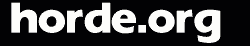Password
When you select the option to change your password, you will be
presented with a screen with three fields. The first field is
asking for your current (old) password -- the one with which
you logged in with for the current session. The next field is
for the new password -- what you want the password changed to.
The third field is a repeat of the second field -- you must
enter the new password here a second time. Since the password
is not displayed as you type it, forcing you to type it twice
helps to insure that you entered it correctly, and helps
prevent you from being locked out of your account due to a
typing mistake. Once you have filled in all three forms, press
the button to submit the password change request. You will then
be told if the password change was successful or not.
After you change your password, Horde groupware functions will no
longer work. You will need to log out, then log
in again, to resume using the Horde groupware apps;.
Note that this changes your physics unix login password.
Also note that while this password change is immediate on the
mail server, there may sometimes be a slight delay before it is
effective on the unix machines for login purposes. If you are
having problems logging into a unix machine with the new
password immediately after changing your password, try using
your old password.