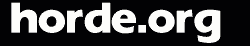The Forwards application allows you to manage mail forwards. A
mail forward lets you redirect your mail to another mail
address (or a comma separated list of addresses if you wish).
You can even forward to another address and keep a copy in your
local mailbox.
Enabling a forward
Check the Set/Install checkbox to
indicate that you
desire to create a forward, and then enter the address(es) in
the text box provided. If you want to forward to more than one
address, separate the addresses with commas.
Note:
If there is an existing vacation or forwards setup, it will be
replaced by the new forward setup you create here!
If you want to keep a copy of the messages in your local
INBOX as well as forward them to a remote address, then check
the check box for Keep a copy in your local
mailbox?".
When ready to submit the forward, enter your password into
the password box, and press the Submit
button. At the top of the new page, there will be a message letting you know
if the new forward was set or not.
Disabling a forward
When the forward is no longer needed, you can disable it by
checking the Unset/Remove a forward
checkbox, entering your password in the password box, and submitting the
form. At the top of the new page there will be a message letting you
know if the new forward was set or not. Removing the setup
stops any further messages from being forwarded.