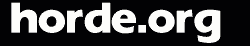|
|
Managing Personal KeysOverview
If you want to digitally sign messages or enable others to send you
encrypted messages, you must have your own personal public/private PGP
keypair.
Your Public Key
Your public key should be made available to any person that you want to be
able to send you encrypted messages that only YOU can decrypt (using your
private key). Additionally, your public key needs to be made available to
anybody you send a digitally signed message to - the public key is required
to verify the digital signature.
Your Private Key
Your private key is necessary to decrypt any message encrypted using your
public key. Additionally, your private key is needed if you want to digitally
sign a message. Your private key will be protected via a passphrase created
when the keys are generated. Thus, to perform any activity that requires
your private key, you will be prompted for your passphrase. You only need to
insert your passphrase once per session - it will be stored until you logout
(So be sure to logout!).
Public KeyView
Opens a window to view the PGP public key.
Details
Displays some details about the PGP public key.
Private KeyEnter Passphrase
Opens the passphrase dialog window. The passphrase entered, if correct,
will be stored until your session ends.
Unload Passphrase
Removes the stored passphrase from IMP - any additional usage of the
private key will require you to reenter the passphease.
View
Opens a window to view the PGP private key. DO NOT SEND THIS KEY TO ANYONE
-- this option is strictly so that you can export your personal private key
for use in another program.
Details
Displays some details about the PGP private key.
Delete
This button will delete your personal public/private keypair from IMP's
preferences.
Create Personal KeyName
The name you want embedded in your personal keys. A required field.
Comment
A comment string you want embedded in your personal keys. An optional field.
E-mail Address
The e-mail address you want associated with your personal keys. A required
field.
Keylength
The keylength, in bytes, of your generated key. The greater the value, the
greater the protection (and also greater generation time and encryption
time). 1024 bytes is the default - this value provides excellent protection.
Passphrase
The passphrase used to protect/encrypt your personal private key. This should
be AT LEAST 6 characters, should NOT be the same as your login password,
should NOT be based on a dictionary word, and should include both numbers
and letters. You must enter this passphrase twice for verification purposes.
A required field.
ActionsCreate Keys
Create and store your personal/private keypair.
Import Keypair
Import a personal/private keypair. This button opens a window where you can
manually import your existing PGP personal public/private keypair. The keys
can either be pasted into a textfield or, if the keys reside in a file on
your local computer, you can import them. If the keys are valid they will
be inserted into your preferences and the window will close; if not valid,
an error message will be returned explaining why.
|
|