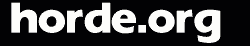Managing Public Keys
Overview
This screen lists all of the current users in your address book that have
PGP public keys. These users are the ONLY users that you can either
send an encrypted message to -OR-
verify a digital signature.
View
Opens a window to view the PGP public key.
Details
Displays some details about the PGP public key.
Delete
Deletes the public key from your address book.
Import
This button will open a window where you can manually import a PGP public
key. The key can either be pasted into a textfield or, if the key resides
in a file on your local computer, you can import it. If the key is valid
it will be inserted into your address book and the window will close; if
not valid, an error message will be returned explaining why.