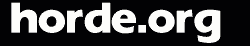Introduction
The file manager allows you to access and manipulate your files easily
via your web browser.
When you enter the file manager, you will be presented with a view of
all your files and folders, and their details such as their size and
permissions.
Sorting
When viewing your files and folders, you can sort them by any
column by simply clicking on the appropriate column heading. To
switch the sort order between ascending and descending order,
click on the small arrow icon in the column heading. The arrow
will change to indicate the sort direction;
 for ascending and
for ascending and
 for descending.
for descending.