|
Preparation
Contact your hosting service provider to work with files on the host server.
Tucows certificate is trusted by GeoTrust.
In Java 1.3.x and older the standard java cartcerts file doesn't
include GeoTrust root certificates and therefore Parallels H-Sphere returns
'Connect error, untrusted server cert chain' when trying to connect
to the merchant gateway. That's why GeoTrust certificates should be imported into cacerts file.
So, if you have Java 1.3 and older, you have the following solutions:
A. If you have got the default java cacerts file and you have never
changed it, you can simply replace it with the cacerts file offered by psoft:
/usr/java/<java home>/jre/lib/security/cacerts
B. If you need to keep your cacerts file, use the keytool feature available in the standard Java installation in the
Tucows manual (SSL notes).
C. Upgrade Java to 1.4 by following our documentation.
Note: If your certificate is already imported into cacerts, but Java still generates
'Connect error, untrusted server cert chain', please check the connection to your payment
server from your control panel server by running the following command from
the control panel server console to check connection:
telnet [server.name] [port]
Configuration
- Select Tucows in the Add New Gateway box.
- Click the Add button.
- Fill out the form that appears:
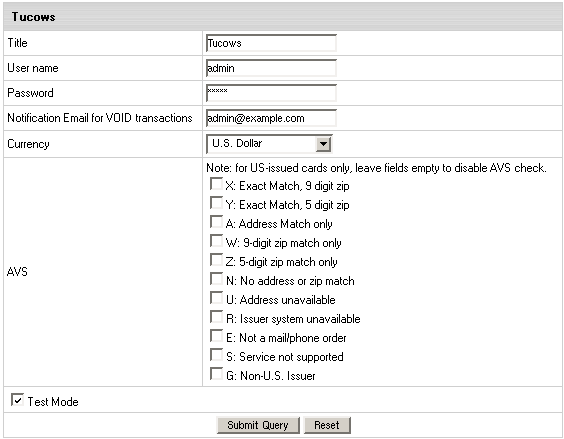
- Title: give a name to this Tucows connection
- Username: enter the name given to you by Tucows provider
- Tucows Password: the password which comes with Tucows username
- Tucows Notification Email for VOID transactions: Tucows cannot cancel previously authorized transactions.
Therefore Parallels H-Sphere sends a notification to this address notifying that the transaction needs to be canceled
manually through Tucows web interface.
- Currency: the currency in which your end users will be charged
- AVS: AVS stands for Address Verification Service.
It can be used as an additional layer of protection for merchants who wish
to verify that the purchaser knows the billing address of the cardholder
(in case these are two different people). This is not a very serious form
of risk mitigation or fraud prevention, and yet it does give some assurance
that a hacker isn't simply generating a list of valid credit card numbers
and purchasing product at will.
AVS simply matches the numeric portion of the cardholder's street billing address
and the 5 or 9-digit zip code of the cardholder's billing address.
The AVS request parameters are STREET and ZIP. The processing network verifies
the AVS information, comparing a portion of the billing address from the request
message with address data on file at the VIC or the issuer's center. Based on
the comparison, a response will be returned which confirms whether the information
matches or not. Banks do not decline transactions based on the AVS check. The AVS
response is returned as two single tab-delimited characters: YY, NN, YN, NY
(Y-'matches', N for 'does not match'). This information is just an advice.
However, the Parallels H-Sphere system will either allow or decline the transaction
depending on the selected AVS status. AVS is available only for US cardholders.
Important:
To provide non US cardholders CC processing, disable AVS check-up in the merchant gateway configuration.
- Test Mode box: with Test Mode checked, all transactions appear to be processed as real transactions.
The gateway accepts the transactions, but does not pass them on to the financial institutions.
Accordingly, all transactions will be approved by the gateway when Test Mode is turned on.
- Click Submit Query
CVV (Card Verification Value). To enable fraud protection using CVV,
enable and configure CVV support in your Tucows account. More on
CVV credit card verification.
|