|
Preparation
No preparation is needed before configuration.
Configuration
- Select SecurePay in the Add New Gateway box.
- Click the Add button.
- Fill out the form that appears:
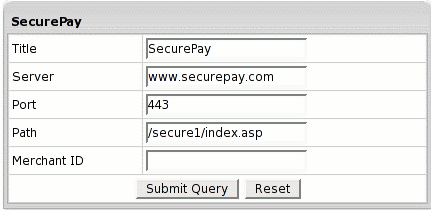
- Title: give a name to this SecurePay connection
- Server: the name of the SecurePay server
- Port: the port of the SecurePay server
- Path: the path to the server side handler file. This can be a script or a binary file that is launched with an http request.
- Merchant Id: your SecurePay account ID. This is NOT the merchant number supplied by your bank
- Click Submit Query
|