|
Preparation
Contact your hosting service provider to work with files on the host server.
In order to configure Posnet merchant gateway, download and install
PosNet .hsp package (for Java 1.4.x only).
This package can be installed on Parallels H-Sphere 2.4.1 and higher as suggested in our instruction on
Installing Parallels H-Sphere packages.
Configuration
- Select PosNet in the Add New Gateway box.
- Click the Add button.
- Fill out the form that appears:
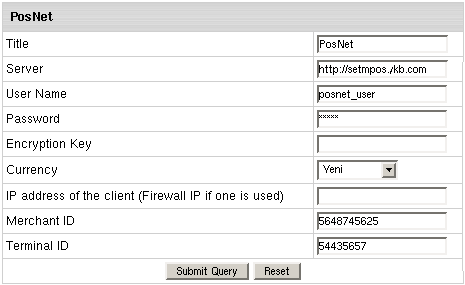
- Title: give a name to this PosNet connection
- Server: the name of the PosNet server
- Username, Password and Encryption Key: these parameters are generated in PosNet control panel by Generate Key menu option.
- Currency: the currency in which your end users will be charged
- IP Address: your external control panel IP address
- Merchant ID, Terminal ID: enter, accordingly, 10-digit and 8-digit code given to you by PosNet
- Click Submit Query
|