|
Preparation
No preparation is needed before configuration.
Configuration
- Select Pay-Me-Now in the Add New Gateway box.
- Click the Add button.
- Fill out the form that appears:
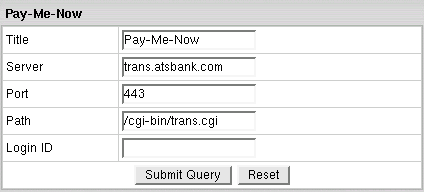
- Title: give a name to this Pay-Me-Now connection
- Server: the name of the Pay-Me-Now server
- Port: the port of the Pay-Me-Now server
- Path: the path to the server side handler file. This can be a script or a binary file that is launched with an http request.
- Login ID: your Pay-Me-Now login ID
- Click Submit Query
CVV (Card Verification Value). To enable fraud protection using CVV,
enable and configure CVV support in your Pay-Me-Now account. More on
CVV credit card verification.
|