|
Preparation
Contact your hosting service provider to work with files on the host server.
Make sure that the trans_client_jsse.jar file is present in the
/hsphere/local/home/cpanel/java_rt/ directory.
If it's not there:
- Contact Paradata and obtain the trans_client_jsse.jar file.
- Put the lib file into in the directory ~cpanel/java_rt/.
- Restart Parallels H-Sphere.
Make sure to include trans_client_jsse.jar after the rt.jar string
but before the jce1_2_1.jar string (java cryptography extension).
Configuration
- Select Paradata in the Add New Gateway box.
- Click the Add button.
- Fill out the form that appears:
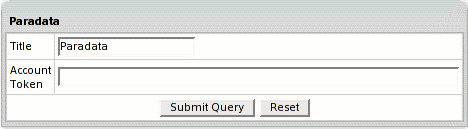
- Title: give a name to this Paradata connection
- Account Token: the unique code generated on the basis of your login and password
that you get when opening the Paradata account.
Adding TEST
before the token will set the account to test mode
- Click Submit Query
|