|
Preparation
No preparation is needed before configuration.
Configuration
- Select InnovativeGateway in the Add New Gateway box.
- Click the Add button.
- Fill out the form that appears:
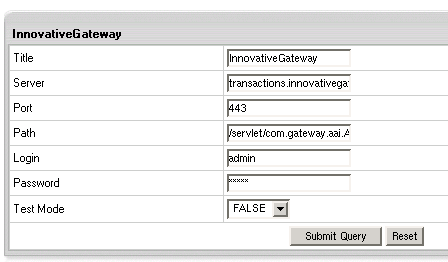
- Title: give a name to this InnovativeGateway connection
- Server: the name of the InnovativeGateway server
- Port: the port of the InnovativeGateway server
- Path: the path to the server side handler file. This can be a script or a binary file that is launched with an http request.
- Login: your InnovativeGateway login
- Password: the password which comes with login/username
- Test Mode:
- FALSE: credit card transactions will be completed and credit cards will be charged;
- TRUE: authorization requests will be sent for verification without
settlement requests and credit cards won't be charged.
* In Test Mode, all transactions appear to be processed as real transactions.
The gateway accepts the transactions, but does not pass them on to the financial institutions.
Accordingly, all transactions will be approved by the gateway when Test Mode is turned on.
- Click Submit Query
CVV (Card Verification Value). To enable fraud protection using CVV,
enable and configure CVV support in your InnovativeGateway account. More on
CVV credit card verification.
|