|
This document explains how to create and edit plan settings using plan creation
and edit wizards.
Starting Plan Creation Wizards
In Parallels H-Sphere, plans are created with Plan Creation Wizards.
To start a plan creation wizard:
- Go to Plans->Create menu.
- On the page that appears, choose the type of the plan.
See below for explanations on each plan type.
- Go through the wizard following the instructions below.
- Newly created plans are disabled by default.
Toggling the ON/OFF button in the Signup column next to the hosting plan,
you allow or prohibit signups under this plan.
Starting Plan Edit Wizards
Plans are edited with Plan Edit Wizards. To start a plan edit wizard:
- Go to Plans->Manage menu.
- In the list of plans that appears, click the name of the plan you would like to edit.
- Go through the wizard following the instructions below.
Simplified Plan Wizards
(Since Parallels H-Sphere 3.1 Beta 1)
Starting with Parallels H-Sphere 3.1 Beta 1, you can shorten the subsequent steps of Plan Wizards by
removing the fields that represent prices for free resources. For this:
- Go to Settings->Simplified Plan Wizard
- Uncheck the boxes next to the resources you are going to provide for free
Note: if you have already set the price for a resource or the resource has a free value (e.g. disk quota, traffic etc.), the records on it will be represented in the subsequent steps regardless of your settings in Simplified Plan Wizard.
A Typical Plan Wizard
Most plan wizards
follow the same pattern and guide you through two or more steps:
- step 1:
- including or excluding particular resources;
- making them active by default;
- configuring settings such as duration of the trial period,
credit limit, money-back period, default type of IP, etc.
- subsequent steps:
- setting custom prices for domain registration services in this specific plan;
- setting free amounts and prices for each resource type
for the default (1 month) and actual billing periods.
* The number of subsequent steps depends on the
actual billing periods for this plan.
Step 1. Selecting Resources and Configuring Plan Settings
On the first step, select which resources will be available and active in the plan.
Note that Plan Wizards display only those resources that are enabled globally in the system.
Read about Global Resources for more info.
- Include: check the box to have the resource available for users subscribing
for the plan. If you leave this box unchecked, users of this plan will be unable to take
advantage of this resource. Checking Include alone doesn't activate this resource
by default; in newly created accounts it will be off.
- Activated determines whether the resource should be enabled immediately at signup
(checked) or activated later by the user (unchecked). If a pay resource has Activated
unchecked, it won't be included in the signup bill, but users will be able to turn it on
when necessary and will be charged for it at the moment of activation.
But if a pay resource has Activated checked, it will be included in the signup bill,
and will be charged for when users enable it in their control panel. If the activated resource has
some pay child resources also activated in the plan wizard, they will be included in the signup bill
and user will be charged for them at the moment of activating the parent resource.
Some of the plan's resources are integral to the system and cannot be excluded
from the plan. They are not available on this page.
Note: If you exclude resources that are in use by some users, they'll
remain functional but become inaccessible from the user control panel.
First, you enter Plan name for the plan you are creating.
Later you can change the plan name in the Plan Settings.
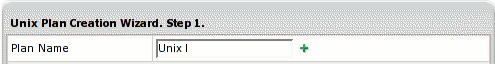
Then, Step 1 allows you to configure the following hosting resources:
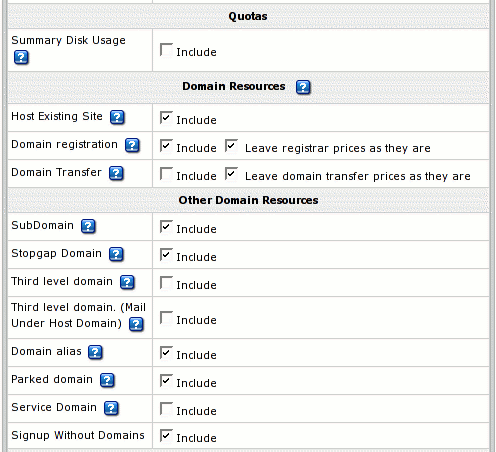 |
- Summary Disk Usage: unchecking this box will stop the system from billing
end users for disk usage.
- Domain (removed from Parallels H-Sphere 3.0 RC 2 +): check this box to allow
domain registration, domain transfer, and hostining existing domains via the user control panel.
-
Host Existing Site (
 in Parallels H-Sphere 3.0 RC 2 +):
allows to host domains registered outside Parallels H-Sphere without transfering them into supported registrars.
More on hosting existing domains in Parallels H-Sphere 3.0 RC 2 +):
allows to host domains registered outside Parallels H-Sphere without transfering them into supported registrars.
More on hosting existing domains
- Domain registration: allow users to create new standard domains through
domain registration services supported in Parallels H-Sphere.
- Leave registrar prices as they are: Check this box
to skip the second step of the wizard and use the
default prices. To enter custom domain
registration prices, don't check this box.
- Domain Transfer: allows users to
transfer domains already registered outside Parallels H-Sphere
with any registar to OpenSRS or Enom.
- Leave domain transfer prices as they are: Check this box
to skip the second step of the wizard and use the
default prices. To enter custom domain
transfer prices, don't check this box.
- SubDomain: allow users to create subdomains. Subdomains have the same
functionalities as regular domains.
- Stopgap Domain: allow your customers to use hosting services without
a real domain. Stopgap domains don't have DNS zones, and don't allow e-mail
service. Still, users can access their sites using their
instant domain aliases.
Stopgap domains support web site management and FTP services. Also, IP-only
access is possible with a dedicated IP.
- Third level domain: allow your customers to create third level domains
based on the domain names you offer. E.g. if your domain name is example.com,
a user can have a domain like thirdlevel.example.com. Third level
domains have the same functionalities as second level domains, i.e. regular
domains.
- Domain alias: (also referred to as stack domain) an extra
domain name that points to a 'primary' domain. For example, the owner of the
domain name example.com can register another domain name, e.g. example.net
and have it point to the location of example.com. This means that every
Internet user who goes to example.net will land in example.com.
Domain alias can have its own DNS zone, custom DNS records and their own mail service.
- Parked domain: allow your customers to use Parallels H-Sphere DNS server for
designating IPs to domain names serviced and hosted on other servers (not
those of Parallels H-Sphere).
- Service Domain: should be included only for the administrative plans
(like System plan) to host and manage your corporate web-site. To enable
users register third level domains with the second level domain name of your
corporate site, register it as a service domain. For example, the company
offers third level domains at example.com, such as thirdlevel.example.com
or userdomain.example.com. Naturally, the site of the hosting
company should be available at example.com or www.example.com.
|
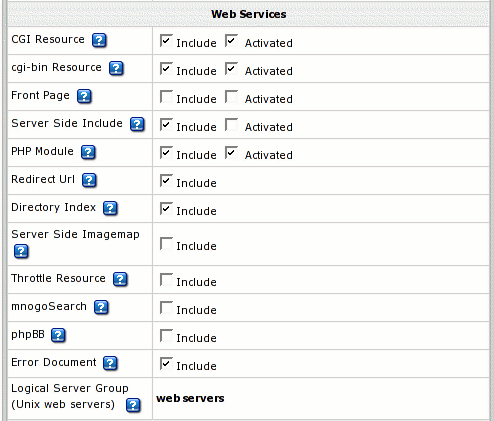 |
- CGI Resource: allow your customers to map file extensions as CGI
executables.
- cgi-bin Resource: allow your customers to create cgi-bin directory,
so all the cgi-bin directory's content is treated as cgi executables which
the server tries to run.
- Front Page: allow your customers to use FrontPage extensions on their
web sites.
- Server Side Include: allow your customers to use interactive real-time
features such as echoing current time, conditional execution based on logical
comparisons, querying or updating a database, sending an e-mail etc., with
no programming or CGI scripts.
- PHP Module: allow your customers to create dynamic web pages with PHP.
- Redirect URL: allow your customers to redirect visitors from one
URL to another. When an Internet user tries to connect to a URL that is redirected,
he is taken to the address this URL is mapped to.
- Directory Index: allow your customers to set
their custom directory indexes
- Server Side Imagemap: allow your customers
to have files with a specific extension regarded as map files
- Throttle Resource: allow your customers 'throttle' the use of traffic
in their accounts by delaying or refusing requests to their sites.
- mnogoSearch: allow your customers to use Parallels H-Sphere integrated search engine that
searches their sites by keywords.
- php BB: allow your customers to use php BB, Parallels H-Sphere integrated,
high powered, fully scalable, and highly customizable bulletin board package.
- Error document: allow your customers to configure their own error pages
that are shown when the requested pages fail to open.
- Logical Server Group: appropriate resources under this plan will
be created on a particular logical server group.
|
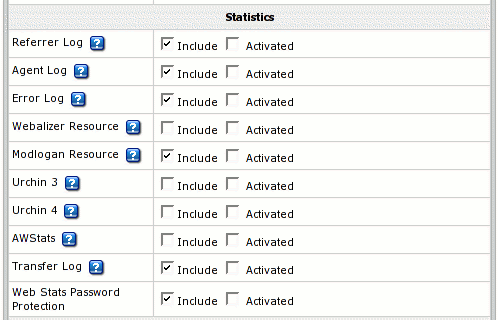 |
- Referrer Log: check the box to have separate
referrer logs written into user directories. Referrer logs
contain the URLs from which visitors were referred to your
customer's site.
- Agent Log: check the box to have separate agent
logs written into user directories. Agent logs contain data
about visitors' browsers or any other Internet-based software,
and related data.
- Error Log: check the box to have separate error logs written
into user directories. Error logs store data about errors generated by the
server (e.g. Page Not Found error) or by their cgi scripts.
- Webalizer Resource and Modlogan Resource:
Check the boxes to install Webalizer and Modlogan into user
directories. These freeware tools parse the transfer log and
produce statistics reports in readable HTML format to be
viewed through a browser.
- Urchin3 and Urchin4:
Make sure to have Urchin installed and configured before enabling
it in the plan. Check the sysadmin guide for Urchin installation and
configuration.
- AWStats: another free tool that generates advanced graphical web server
statistics reports. AWStats is set up on each Unix/Linux and Windows web server
with Parallels H-Sphere installation or upgrade.
- Transfer Log: check the boxes to have transfer logs written into
user directories. Transfer logs include combined data about every visit to
your customer's site, including:
- Remote host IP (i.e. visitor's IP)
- Time of request (i.e. when visitor requested the page)
- First line of request
- Error generated by request, if any
- Size of message sent in response to the request
- Referrer (i.e. from which page visitor was directed)
- Agent ID (i.e. type of browser or another agent and
related information, such as user's OS, etc.)
- (
 in Parallels H-Sphere 3.0 +) Web Stats Password Protection,
if enabled, will allow your users to password protect their sites' statistics compiled by Webalizer, AWStats and Modlogan. in Parallels H-Sphere 3.0 +) Web Stats Password Protection,
if enabled, will allow your users to password protect their sites' statistics compiled by Webalizer, AWStats and Modlogan.
|
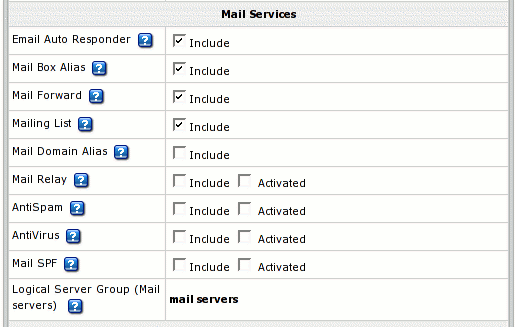 |
Allow or disallow your customers to create the above mail resources:
- Email Auto Responder: to automatically reply to senders with a uniform response when mail arrives in a mailbox.
- Mail Box Alias: to have an alternative address to an existing mailbox.
- Mail Forward: to automatically forward all incoming mail to a list of remote addresses.
- Mailing List: to send mail to multiple recipients.
- Mail Domain Alias (version 2.4 and higher):
to have an alternative domain name to a mail domain.
This is an obligatory resource for Email only plans,
and therefore it's not listed as an option in their wizards.
Important: Mail Domain Alias in the Email Only Plan is the same as Domain Alias.
- Mail Relay enable this option to
ensure incoming mail is kept on the mail relay server,
if your primary mail server goes down.
- AntiSpam to set spam filtering for user mail domains.
- AntiVirus to set virus filtering for user mailboxes.
- Logical Server Group (Mail servers): appropriate mail resources under this plan will
be created on the particular logical server group.
|
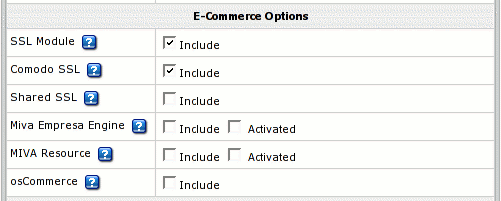 |
- SSL Module: enable your customers to use SSL (Secure Sockets Layer
protocol) - a standard for transmitting confidential data such as credit card
numbers over the Internet.
- Comodo SSL: allow buying and installing Comodo SSL directly from user CP.
- Shared SSL: provide SSL (Secure Sockets Layer) encryption and business
authentication to Web business customers.
- Miva Resource: allow your users to create online stores with Miva Merchant.
For more information visit
www.miva.com/products/merchant/
- osCommerce: allow your users to create online stores using an open
source e-commerce solution (osCommerce 2.1 release). For more information
visit www.oscommerce.com.
|
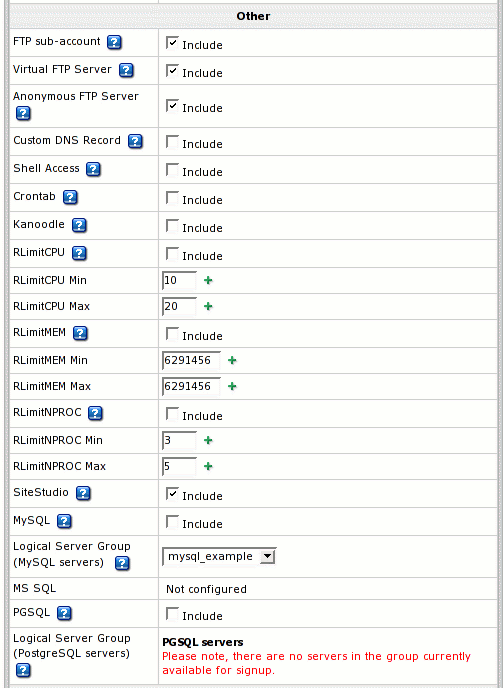 |
- FTP sub-account: allow or disallow your customer to create additional
logins and passwords to his directory so his friends or colleagues can independently use it.

- Virtual FTP Server: allow or disallow your customers to let their
friends and colleagues download, upload or view files in the dedicated directories.

- Anonymous FTP Server: allow or disallow your customers to let anybody
else download, upload or view files in the dedicated directories.

- Custom DNS Record: allow your customers to create new custom DNS
records.
- Shell Access: allow your customers to access and operate their accounts
through Shell.
- Crontab: enable your customers to clock and run their own Unix shell
scripts automatically.
- Kanoodle: enable your customers to promote their website.
- RLimitCPU: checking the box will restrict the CPU usage by users'
cgi scripts.
- RLimitCPU Min - set the soft resource limit in seconds per process.
- RLimitCPU Max - set the maximum resource limit in seconds per process.
- RLimitMEM: checking the box will restrict the memory usage by user'
cgi scripts.
- RLimitMEM Min - set the soft resource limit in bytes per process.
- RLimitMEM Max - set the maximum resource limit in bytes per process.
- RLimitNPROC: checking the box will restrict the number of simultaneous
processes per user.
- RLimitNPROC Min - set the minimum number of processes.
- RLimitNPROC Max - set the maximum number of processes.
- Site Studio:
allow your customers to use a powerful site construction tool enabling them
to create a professional-looking site in a matter of minutes.
- MySQL, MS SQL, PGSQL: allow or disallow your customers to create and
use their own databases.
|
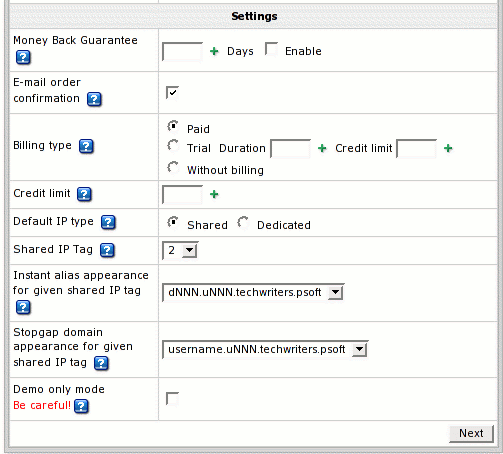 |
- Money Back Guarantee: the period in days after pay registration when users can claim back the recurrent fees they have paid if they decide to quit hosting services. The Money Back amount does not include the Setup Fees and is not affected
by the refund percentage. The blank field sets it to zero, which disables the feature. Immediately takes effect and influences existent accounts.
Recommended Value: less than 1 billing period.
- E-mail Order Confirmation: set the system to send e-mail copies of order confirmations to users registered under the plan. Note:
- e-mail invoices are sent to the e-mail address user provides in his
billing info or contact info (in the absence of the first)
- the default can be overridden by individual user settings
- toggling the option doesn't affect settings of the existing users
- Billing Type:

- Paid: no trial period available.Note: don't switch to without billing.
- Trial: paid plan with trial period available. Check the box to enable trial registration for this plan. If the box is checked, you will have to fill in the following fields too:
- Duration: enter the duration of the trial period in days. Usually
trial period does not exceed one month.
- Credit Limit: maximum amount of credit a trial user can run up
acquiring paid resources. If you set Trial Credit Limit to zero, trial users
will be able to acquire only free resources. Usually this amount either
equals the initial registration payment plus the recurrent fee for one payment
period, or exceeds it a bit to enable trial users to buy some extra resources.
After this amount has been reached, the user cannot purchase any more resources.
When trial users become pay users, they are charged the amount they have
run up during the trial period.
Note: decreasing the trial period affects already signed up trial users so their
trial time is 'cut'. Their accounts can be suspended if they have had their
accounts more than the trial period is set to.
- Without billing: a totally free plan. Accounts registered without
filling in the billing forms. Note: don't switch to paid.
- Credit Limit: amount of account's 'expenses' to be accumulated until it is charged.

|
- Default IP type: define the kind of IP user domains will get at signup (shared or dedicated). Each new user to signup for this plan will be given this kind of IP. Recommended value Shared. Note that:
- In the case of dedicated IPs, when you run out of dedicated IPs, newcomers
won't be able to signup.
- Changing this parameter doesn't affect existent domains. Only new domains
created under reconfigured plan will get the defined IP type. This is
done either at signup or in the existent account.
- Shared IP Tag: a digital "mark" that is assigned to all accounts created under this plan.
Don't change this value unless instructed to do so by your parent host.
Recommended value 2.
Note: don't change the shared IP tag in Windows based plans if they have live accounts.
In Unix based plans changed shared IP tag immediately shows up in the
system control panel interface, however it actually takes effect only
when the changes to the server configuration are applied.
- Instant alias appearance for given shared IP tag: select a template to create user instant aliases. Instant aliases are based on your domain names and allow users to view their sites without
using their own domains. The example of an instant alias appearance is username.kNNN.example.com, where kNNN is the name of the logical server, on which user's account is located.
Changes to this parameter will apply only to new domains, while the existent domains will retain the 'old' shared IP tag.
- Stopgap domain appearance for given share IP tag: select a representation for user stopgap domains. Stopgap domains will allow users to maintain their sites and access them using instant domain
aliases. Stopgap domain is not a real domain and does not allow the user to have any domain name, DNS zone, and e-mail service. However, stopgap domain users can have IP-only access if they purchase a dedicated IP. Changes to this parameter will apply only to new domains, while the existent
domains will retain the 'old' shared IP tag.
- Demo only mode allow creating demo end user accounts to demonstrate the capabilities of Parallels H-Sphere without having to use real resources. In demo mode, resources and services aren't created or used, but their creation and usage is simulated in the user control panel. For instance, users can create mailboxes, and the control panel will behave as if the mailboxes have been created, but in fact they haven't.

Subsequent Steps: Setting Prices
On subsequent steps, set prices and quotas for this
plan. To enter the price configuration pages, don't check the Leave registrar prices as they are on step 1.
In Parallels H-Sphere 3.1 and up it becomes easier for you to limit amounts of resources users can obtain. Instead of editing existing
plans with the resources control, now set max values in the plan wizard as well.
Unix RealMedia Plan Wizard
This plan type allows hosting RealMedia streaming audio content on Unix platforms.
MySQL Plan Wizard
The plans created with this wizard allow customers only to
create and use MySQL online databases. The customer can authorize
individual Internet users to connect to the MySQL database
and use it from any remote location.
Windows Plan Wizard
Windows plans are created similarly to Unix plans (see Unix Plan Wizard).
The only difference is that you can include
- MS Sharepoint (
 in HS 3.0) to allow your clients install Windows SharePoint Services
on their domains in HS 3.0) to allow your clients install Windows SharePoint Services
on their domains
- MS Sharepoint User (
 in HS 3.0) to allow your clients create users within their Windows
SharePoint Services in HS 3.0) to allow your clients create users within their Windows
SharePoint Services
- Dedicated Application Pool (
 in HS 3.0) to enable your clients create dedicated
application pools introduced by IIS 6.0 right from their user cp in HS 3.0) to enable your clients create dedicated
application pools introduced by IIS 6.0 right from their user cp
- Web Directory (
 in HS 3.0) to enable your clients create web directories with two
authentication levels and different sets of permission right from their user cp in HS 3.0) to enable your clients create web directories with two
authentication levels and different sets of permission right from their user cp
- Web Application (
 in HS 3.0) to enable your clients assign web applications to web
directories, in the same time choosing a shared or a dedicated pool for each application in HS 3.0) to enable your clients assign web applications to web
directories, in the same time choosing a shared or a dedicated pool for each application
- Virtual Directory to enable your users create virtual directories and reorganize data
- ColdFusion Module to enable your users to maintain sites created by ColdFusion (Third
party commercial products such as ColdFusion, MS SQL server,
Real Server, and Miva are purchased separately and should
be installed prior to Parallels H-Sphere)
- ASP resource to enable your users maintain sites created by means of ASP
- ASPSecured to enable your users to manage access to their site resources
creating their own groups and users
- ASPSecuredLicense to enable your customers to use ASPSecuredLicense for multiple sites
- ASP.NET to enable your customers to use .NET applications
- MS SQL Manager to enable your customers
to manage their MS SQL databases through a web-interface with ASP Enterprise Manager
- ODBC Service: allow your customers to use ODBC resource and manage databases by means of its drivers.
- ODBC DSN Record: allow your customers to have system DSN records based on ODBC drivers.
- CF DSN Record: allow your customers to have system DSN records registred in ColdFusion.
Note: you can't create
Windows plans, unless you have 'Windows' physical servers.
Not configured means that your system lacks servers
pertaining to the services to be run under the plan.
Windows RealMedia Plan Wizard
You can't create Windows RealMedia
plans unless you have a winbox with properly configured RealServer.
E-mail Plan Wizard
E-mail plans are created similarly to Unix plans (see Unix Plan Wizard).
The only difference is that they don't include
any resources other than domain, mail and Custom DNS record.
Stopgap domains are not supported.
Regulating the overall number of resources that can be created
To set the maximum number of resource units a user can buy
under this plan, go to INFO -> Plans -> Resource ->
Edit (next to the selected resource) -> the Max field
VPS Plan Wizard 
VPS plans are created similarly to Unix plans (see Unix Plan Wizard).
The only difference is that you can include
- VPS memory limit: check to restrict memory consumption by one VPS account.
- VPS process limit: check to set the maximum number of simultaneous system processes.
- Summary Disk Usage: mandatory resource. Users will be charged for the
actual disk space used.
- VPS context RSS limit:
the maximum resident/virtual memory usage for processes running and libraries loaded on a VPS server.
- VPS files limit:
the maximum number of file handlers opened inside a VPS server.
- VPS TCP sockets limit:
the maximum number of TCP connections established on a VPS server.
- VPS CPU hard limit:
the maximum CPU usage (of all host server CPUs) for a VPS server.
- Custom DNS Record: check to enable creating custom DNS records.
- VPS server details: returns technical server info.
Hosted Exchange Plan Wizard
In version 2.5 RC 2 and higher, resellers can enable MS Exchange hosting by creating Hosted Exchange Plan.
Users signed up for this plan are allowed to manage
MS Exchange Hosting in Parallels H-Sphere from their user CP.
Markup Plan Wizard 
(since 3.0 +)
Markup plans are created on the base of other hosting plans configured to allow reselling.
- To allow reselling of a plan, go to Plans -> Manage, click the Settings icon in
the Advanced column next to the plan you would like to configure as available for reselling
and turn on the option "This plan can be resold". Otherwise when creating
a markup plan it won't list this plan as available for reselling.
- Go to Plans ->Create and choose Create a markup plan at the bottom of the form.
- On the form you will be taken to, pick a base plan for your markup plan.
- On the first wizard step can change only Settings options. You cannot exclude
predefined resources.
- On subsequent wizard steps set retail prices. Base plan prices are displayed in square brackets.
|