 Horde and
Internet Explorer 6 - Privacy Settings
Horde and
Internet Explorer 6 - Privacy Settings Horde and
Internet Explorer 6 - Privacy Settings
Horde and
Internet Explorer 6 - Privacy SettingsJoe McDermott, one of our technicians, discovered that the latest version of Horde (our Web-based email program) and Microsoft Internet Explorer 6 has problems due to a common privacy setting in Internet Explorer 6.
If you try to log into Webmail (Horde), and the login fails, look for the "Privacy Icon" in the lower right hand corner of Internet Explorer. It will look like a small Saturn with a red circle underneath that has a white horizontal line through it.
![]()
Double click on the icon, and it should open up a dialog box similar to the one below.
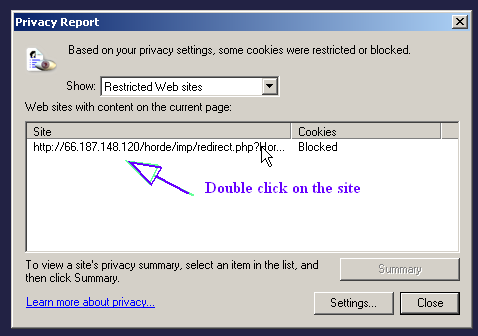
Double click on the site address to get a dialog box which allows you to tell Internet explorer to accept cookies from this site.
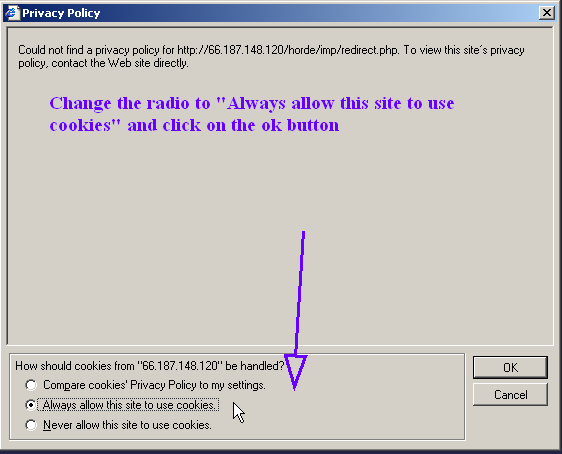
Make sure you change the radio button (see the above picture) to always allow cookies, and click ok.
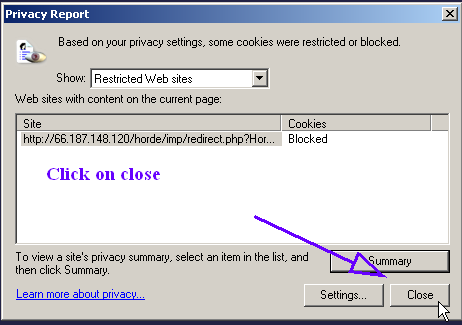
You can then click on close, and try to login to Webmail again. This time it should let you in.
If you have done all of the above steps, and still cannot get in, please place a support ticket by going to https://support.dynamicnet.net/support-center/ with your email address, the password you are trying to use to login, and the Web-page address (URL) of the Webmail login page you are trying to use.
Do you have any questions not answered by our on-line help? Contact Tech Support via our Support Request Form