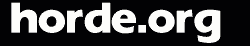Calendar Event Invitations
If you create an event in a calendar, you can then send an invitation to
those you want to attend the event. The invitation card is sent as an
email attachment in iCal format.
Note: To send an invitation, you must have a default identity configured
with a From email address in your email application.
To send an invitation:
Select the event in the calendar
Click on the "invite" link
Enter the email addresses of people you want to invite
in the text box provided, separated by commas. You can use the button
provided to add people from your address book. Click the
Invite these people"
button when done.