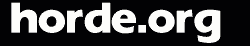|
|
Adding people to your address bookFrom within an mail message:
Click the Address Book icon next to an
mail address to add that address to your address book.
You will see a confirmation message that the address has
been added.
If you want to add information, such as a nickname or
postal address, to the new address book entry, you can edit
the entry. Only the available information, such as mail
address and possibly name, will be added for now.
From the address book:
Open your address book by clicking the Address
Book icon in the icon bar near the bottom of your browser
window.
In the address book icon bar, click Add.
Enter the contact information for your entry.
The new entry will be added to your address book.
|
|