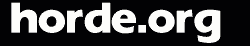|
|
Searching
You may search for messages from your folders using different search criteria.
This provides a quick and easy way to locate messages.
Use the Search
menu icon at the top of the page to bring up the search form.
Enter text in any appropriate fields to specify the search criteria.
You may search on a single field, or multiple fields. You may leave
fields blank if you don't want to search based on that field. For example,
if you wish to search for all messages
from a particular individual, you would need to fill in the
From field with that individual's address, but not
the To, Cc,
Subject, or Body fields.
Optionally choose the message flag(s) to further refine your search criteria.
Optionally choose the folder(s) to search within for your messages.
Click on the Search
button to execute the search.
If any messages matched your search criteria they will be returned in
a Search Results folder view.
|
|