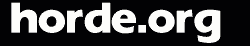The Summary Page
After logging in, you'll be presented with your chosen initial page.
By default, this is a summary page which provides a quick summary of
all your important Horde groupware application information. For example, it
might show how many new email
messages you have in your INBOX (or other folders you select), upcoming
events on your calendar, tasks from your tasks lists, headlines from
selected news services, current weather, stock quotes,
and so on.
Many summary page items also have quick shortcut icons which allow you
quickly access common functions without having to go to the specific application
first. For example, there may be such shortcut icons to compose a
new mail message, create a new calendar event, task or memo, etc.
The contents of the summary page are customizable via the Options
settings. For example, you can choose which items to include on the
summary page as well as in which order they are shown. You can also
set a refresh interval for the summary page.
You can change which page is your initial page at login, for example
setting your initial page to be your email or calendar. However,
most people find the summary page useful once they have customized it
to their interests.