|
This document explains how to enable your parent host's shared SSL
for use by your end users.
- Select Shared SSL Manager in the E.Manager menu:
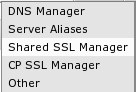
That will list all your DNS zones that you can provide secure hosting on:
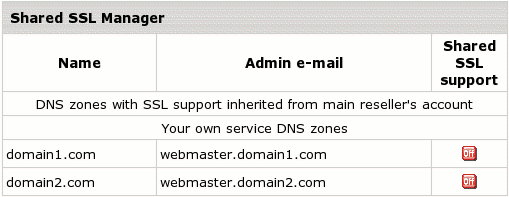
- Turn on Shared SSL support for the secure DNS zone offered by your parent host.
Now if your end users enable shared SSL on their third-level domains
registered on your main DNS zone, they will get additional access to
their domains through https protocol on your parent host dedicated dns zone.
E.g.
http://domain.your_dns_zone.com
after enabling shared SSL will be accessed at
https://domain.inherited_secured_dns_zone.com
|