|
To delete an individual account permanently:
- Find the account using the Search utility.
- Click the Delete icon in the Controls column.
You will be taken to the Remove Account Option form:
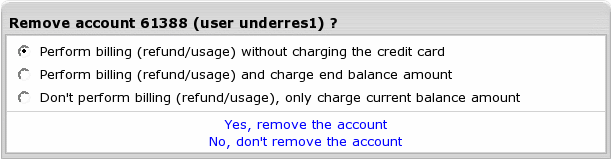
- Without billing actions: no billing implied.
- Perform billing (refund/usage) without charging:
refunds and
usage fees are accrued,
however account isn't charged.
- Perform billing (refund/usage) with charging end balance amount
(applied to CC accounts only):
refunds and usage fees
are accrued first. If the resulting balance is negative and it has
reached the account's credit limit,
it is charged off the account.
- Charging end balance amount (applied to CC accounts only):
any negative balance, if it reached the account's credit limit,
is charged off the account.
Even after account is deleted, contact and billing information about this user still remains
in Parallels H-Sphere database and so sometimes will appear in reports.
|