|
The system holds your company's name, mailing address and other details that are used across the
control panel, including the letters e-mailed to the user. It's especially important for
Enom and OpenSRS - incorrect or no info may decline domain registration.
To enter your company info:
- Select Company Info in Look and Feel under the Settings menu.
- Enter your corporate details:
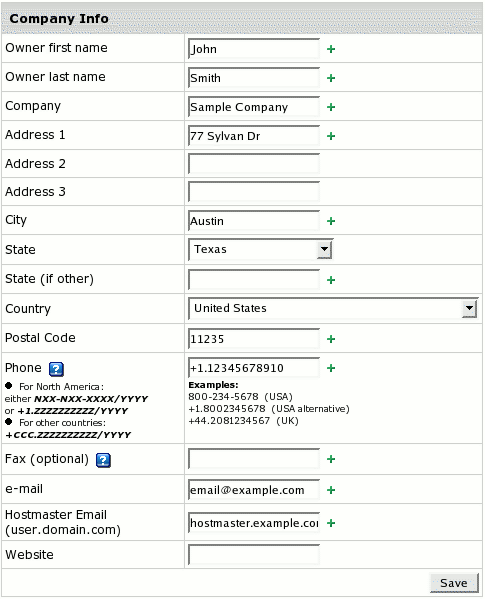
- Owner's first and last name: enter your name.
- Company, Adress, City, State, Country and Postal Code:
enter your company's postal address information.
- Phone, Fax numbers of your company.
- e-mail: Parallels H-Sphere will use this address to send user notifications,
mass mails, etc.
- Hostmaster E-mail: your sysadmin e-mail address. Use
a dot "." instead of "@" in the e-mail address.
- Website: enter your company website if any.
- Click Save to preserve changes.
Don't forget to configure Misc. Texts as well.
|