Anniversary Based Billing
Starting with version 2.5, in addition to traditional credit limit based charge scheme
a new billing mode is introduced in Parallels H-Sphere, namely anniversary based. This new charge scheme is designed and makes
sense exclusively for accounts with credit cards. In all Parallels H-Sphere installations and newly created reseller accounts
anniversary billing is enabled by default.
In this billing mode, credit limit is ignored when charging customers for regular fees. Their credit cards are charged
at the end of every billing month for monthly resources and at the end of every billing period for other resources, even
if the cumulative fee is less than the credit limit. Credit limit only matters when customers decide to buy
additional resources.
Anniversary billing option is implemented to make billing operations more transparent for clients. Choose it
if your clients prefer to be billed regularly, and if occasional charges of their credit cards, that occur usually in credit
limit based scheme, worry them.
Switching Between Billing Modes
If credit limit based billing seems to be more preferable to you, you can always switch to this mode
without any interruptions in billing.
To switch between billing modes, select Billing Settings in the Settings
menu, choose the needed under the Billing Settings section and press Submit Query:
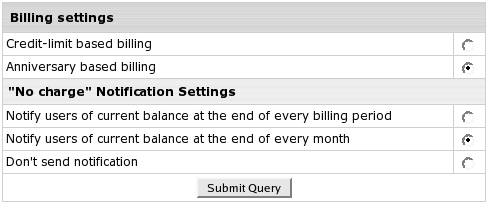
Sending "No charge" Notifications
If there are no charges at the end of the billing circle, some clients wish to know that this happens because
there is nothing to charge them for, not because something is wrong with the system. To make them feel comfortable and sleep
well, configure sending "No Charges
Made for Your Account" notifications.
Sending such notification can be enabled both for anniversary and credit limit based modes of billing.
Warning of Immediate Charges in Case of Buying Additional Resources
Both in anniversary and in credit limit based billing modes, when clients with credit cards buy additional resources,
their credit cards are charged at the moment of purchase only if the resource fees exceed credit limit. In this case,
the user is presented with online invoice where the amount due is stated (balance plus charge for the resouce). The user
is also asked to confirm/decline the purchase:
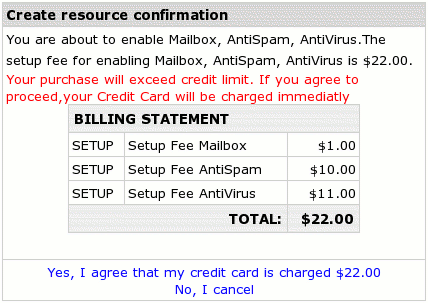
In case the user decides to decline, resources are not added.
If the resource fee is less than the credit limit, the client is to pay for this resouce at the end of the billing circle in
anniversary billing mode or when the credit limit has been exceeded in the other mode.
|